I have an exe file which runs OK when I double clik on it (even when not Admin mode)
When I run it through win-task-scheduler it fails right at the start.
(I see it fails on configuring Nhibernate)
1) How can I configure the scheduler to run in elevated mode?
2) If that doesn't help - any other idea?