I know this has been answered a few times but none of the solutions worked for me. I published my ASP.NET MVC 3 application (It was just the internet template without any changes to it) to see if I could get it to work publically. However, when I visit the site it shows up with a 403 error. Coming from a php/linux background, I'm confused and have no clue where to look. I've only been learning .NET for about 8-9 months and everything I've been testing on before was on the local development server through VS2010. It almost appears like the server doesnt know it should be an MVC application or I have to change my routing.
Anyway, I checked to make sure that the server setting is .NET 4. Any help would be greatly appreciated.
ALSO, It's a shared hosting environment using arvixe.