A few days ago I had to update our .NET Framework 4.8 web application. First it could not be builded because of some TeamCity error on the newest version, link here. After that it could be builded but since then it showed us a custom errorpage after deployment -> 403 - Forbidden. I just changed a string ("exec X" to "exec Y") so we can access a better and faster SQL procedure.
Removing the tiny piece of argument it suddenly succeded in building anyways but the HTTP error still was there.
Neither IIS, Server, Framework Version etc. was updated, only TeamCity and that small code and argument change.
Reverting the changes to the version which had been working fine did nothing.
After a while I found out that it is a 403.14 error and static files can be accessed, but Microsofts help page didn't help a bit, it just showed the directory -> look here.
After that, I decided to shutdown and backup TeamCity and install an older version of it -> Nope.
Searching google and stackoverflow for similiar problems I stumbled upon to this post especially where I tried every single answer. Before I answer further questions on about what I had tried, please read it.
Since nothing helped so far I decided to try something "dumb" and publish the project to the folder and copy the data manually to the server and voi la! It worked! But I don't know why and also TeamCity still can't do it anymore.
No changes were done to AppPool or other settings, please keep that in mind.
Here are my build settings from teamcity:
Please don't mind missing build steps, since those are either uninteresting or disalbed because some of them I had created to test the failing deployment on our test system. And also, when running it locally or copying published project works fine..