I have this gnuplot script
reset
set palette model RGB defined (0 "gray", 0.1 "white", 0.33 "yellow", 0.66 "orange", 1 "red")
set xlabel "x"
set ylabel "y"
set view map
set border 0
unset xtics
unset ytics
splot file_name u 1:2:5:xtic(3):ytic(4) w points ps 5 pt 5 palette
And this is the result:
How can I remove the distance between the points so that I end up with a set of adjacent squares? I want to plot a heatmap with a square for each point in my grid file.
EDIT
The correct way to plot a "grid" heatmap as per @andyras answer is:
set pm3d map
plot file_name u 1:2:5:xtic(3):ytic(4) with image
Which gives this image:
gnuplot offers a third way to plot a heatmap based on connecting points of a 3d surface, rather than grid cells. That is, the x,y coordinates at columns 1,2 are used as corners, or connecting points, of a surface mesh and the colors used in each region are the average of the RGB/HSV values for the 4 defining corners:
set pm3d map
splot file_name u 1:2:5:xtic(3):ytic(4)