I have a problem with gnuplot. I've searched and I don't find the correct solution. I'm plotting some data arranged in three columns with the command splot, and the steps in x and y are different. The plot I get with:
set view map
splot 'data.dat' using 1:2:3 with points palette
is:
and I would like the white space to be filled, making each tile size adapt, avoiding interpolation.
Some ideas are given here Reduce distance between points in splot.
I've tryed http://gnuplot.sourceforge.net/demo/heatmaps.html too, but with image doesn't seem to work :(
I should avoid pointsize as my grid changes from time to time.