I have set up a subview "popup" in my application and I want to show a navController if the user taps a button on the subview popup. I've set up the button so far, but if I tap the button the navigationController appears under my popup!? I've searched for some solution but I didn't found any. The whole controller is actually displayed in a folder which you can find here: https://github.com/jwilling/JWFolders So the viewDidLoad belong to the folder and the rootview. I tried to make it as a subview of the popup but that doesn't work too. Does anyone know how to treat that? I've set up the popup programmaticaly and the navigationController too. Thanks in advance.
My code:
The navController setup:
- (IBAction)dothis:(id)sender {
MWPhotoBrowser *browser = [[MWPhotoBrowser alloc] initWithDelegate:self];
// Set browser options.
browser.wantsFullScreenLayout = YES;
browser.displayActionButton = YES;
UINavigationController *navController = [[UINavigationController alloc] initWithRootViewController:browser];
[self presentModalViewController:navController animated:YES];
NSMutableArray *photos = [[NSMutableArray alloc] init];
MWPhoto *photo;
photo = [MWPhoto photoWithFilePath:[[NSBundle mainBundle] pathForResource:@"star" ofType:@"png"]];
photo.caption = @"The star is soo beateful...";
[photos addObject:photo];
self.photos = photos;
}
- (MWPhoto *)photoBrowser:(MWPhotoBrowser *)photoBrowser photoAtIndex:(NSUInteger)index {
if (index < _photos.count)
return [_photos objectAtIndex:index];
return nil;
}
- (NSUInteger)numberOfPhotosInPhotoBrowser:(MWPhotoBrowser *)photoBrowser {
return _photos.count;
}
The popup code:
-(IBAction)mehr:(id)sender {
//the popup size and content
UIView *contentView = [[UIView alloc] initWithFrame:CGRectMake(0, 0, 280, 440)];
CGRect welcomeLabelRect = contentView.bounds;
welcomeLabelRect.origin.y = 20;
welcomeLabelRect.size.height = 40;
UILabel *welcomeLabel = [[UILabel alloc] initWithFrame:welcomeLabelRect];
//an simple activityindicator
activityindi = [[UIActivityIndicatorView alloc]initWithActivityIndicatorStyle:UIActivityIndicatorViewStyleWhite];
activityindi.frame = CGRectMake(120, 200, 40, 40);
[activityindi startAnimating];
[contentView addSubview:activityindi];
//The Imageview
CGRect infoimagerect = CGRectMake(5, 70, 270, 200);
UIImageView *infoimage = [[UIImageView alloc] initWithFrame:infoimagerect];
//and the Button
cubut = [UIButton buttonWithType:UIButtonTypeCustom];
[cubut addTarget:self
action:@selector(dothis:)
forControlEvents:UIControlEventTouchUpInside];
[cubut setTitle:nil forState:UIControlStateNormal];
cubut.frame = CGRectMake(5, 70, 270, 200);
//retrieving data from parse.com
PFQuery *query = [PFQuery queryWithClassName:@"My-Application"];
[query getObjectInBackgroundWithId:@"My-ID"
block:^(PFObject *textdu, NSError *error) {
if (!error) {
//hide the Button if there is no image
cubut.hidden=YES;
//the headline of popup
UIFont *welcomeLabelFont = [UIFont fontWithName:@"copperplate" size:20];
welcomeLabel.text = [textdu objectForKey:@"header"];
welcomeLabel.font = welcomeLabelFont;
welcomeLabel.textColor = [UIColor whiteColor];
welcomeLabel.textAlignment = NSTextAlignmentCenter;
welcomeLabel.backgroundColor = [UIColor clearColor];
welcomeLabel.shadowColor = [UIColor blackColor];
welcomeLabel.shadowOffset = CGSizeMake(0, 1);
welcomeLabel.lineBreakMode = UILineBreakModeWordWrap;
welcomeLabel.numberOfLines = 2;
[contentView addSubview:welcomeLabel];
//the image from parse
if (!error) {
PFFile *imageFile = [textdu objectForKey:@"image"];
[imageFile getDataInBackgroundWithBlock:^(NSData *data, NSError *error) {
if (!error) {
UIImage *image = [UIImage imageWithData:data];
infoimage.image = image;
infoimage.contentMode = UIViewContentModeScaleAspectFit;
//show the button when the image appears
cubut.hidden = NO;
[contentView addSubview:infoimage];
//stop the activityindicator
[activityindi stopAnimating];
}
}];
}
} else {
//show some text
welcomeLabel.text = @"No connection!";
[welcomeLabel sizeToFit];
//hide the button
cubut.hidden = YES;
[contentView addSubview:infoLabel];
//stop the activityindicator
[activityindi stopAnimating];
}
}];
//add the content to the KNGModal view
[[KGModal sharedInstance] showWithContentView:contentView andAnimated:YES];
}
My viewDidLoad
- (void)viewDidLoad
{
but.hidden = YES;
PFQuery *query = [PFQuery queryWithClassName:@"myapp"];
[query getObjectInBackgroundWithId:@"Rgq5vankdf"
block:^(PFObject *textu, NSError *error) {
if (!error) {
but.hidden = NO;
but.color = [UIColor colorWithRed:0.90f green:0.90f blue:0.90f alpha:1.00f];
} else {
//if failure
but.hidden = YES;
mol.text = @"No Connection";
}
}];
[super viewDidLoad];
}
Pictures:
The button to open the folder:
The folder itself:
The popup:

Thanks in advance.