I have a large set of data in excel that needs to be matched by column. Specifically, the data currently looks like:
Column 1 Column 2 Column 3
1 1 aaaa
2 3 bbbb
3 4 cccc
4
Ideally, I want the data to look like:
Column 1 Column 2 Column 3
1 1 aaaa
2
3 3 bbbb
4 4 cccc
I've looked at different ways of comparing Column 1 and Column 2 (similar to this), but haven't found a good way to a) insert the blank space where column 1 and 2 don't match and b) also attach the data in column 3.
Any help would be greatly appreciated! Thanks!