I can not read Movie Object, I don't know Why??, I'm trying to return an JSOn API to my sheet in excel, buy I can not read the Movie Object.
Sub getData()
Dim Movie As Object
Dim R As Object
Dim scriptControl As Object
Set scriptControl = CreateObject("MSScriptControl.ScriptControl")
scriptControl.Language = "JScript"
With CreateObject("MSXML2.XMLHTTP")
.Open "GET", "https://api.coinmarketcap.com/v1/ticker/shift/", False
.send
Set R = scriptControl.Eval("(" + .responsetext + ")")
.abort
With Sheets("API")
For Each Movie In R
MsgBox (Movie.Name)
.Cells(1, 2).Value = Movie.price_btc
.Cells(1, 3).Value = Movie.price_usd
.Cells(1, 4).Value = Movie.Rank
Next Movie
End With
End With
End Sub
I create a Sheet named API to return values but I don't know how retrive value elements in Movie Object
You can check in debug than Movie contain data but when I try to put in cell send an error: