I update Android Studio to version 3.1.2
I performed all the updates recommended by the IDE
Initially I got the error
Error:Cannot run program "C:\Program Files\Android\Android Studio\jre\bin\java" (in directory "C:\Users\chosun.AndroidStudio3.1\system\compile-server"): CreateProcess error=216, This version of %1 is not compatible with the version of Windows you're running. Check your computer's system information to see whether you need a x86 (32-bit) or x64 (64-bit) version of the program, and then contact the software publisher
This turned out to be the error reported by java.exe at "C:\Program Files\Android\Android Studio\jre\bin\". My OS is Windows 7 32 bits but apparently the installed java is 64 bits (not sure how this happened, as far as I know I didn't mess with the java installation, unless the android studio update somehow downloaded it? Isn't it supposed to automatically detect the required java version?)
Anyway, after reading this post, I had a look at File -> project structure
I can neither find the "Use embedded JDK" mentioned in the other post, not the gradle.properties file
Edit: Playing around with the options in Project structure:
The shown value for project SDK gives the following error during compile:
Error:Android Source Generator: Error: Can't find bundle for base name messages.AndroidJpsBundle, locale en_US
java.util.MissingResourceException: Can't find bundle for base name messages.AndroidJpsBundle, locale en_US
at java.util.ResourceBundle.throwMissingResourceException(ResourceBundle.java:1564)
at java.util.ResourceBundle.getBundleImpl(ResourceBundle.java:1387)
at java.util.ResourceBundle.getBundle(ResourceBundle.java:773)
at org.jetbrains.jps.android.AndroidJpsBundle.getBundle(AndroidJpsBundle.java:22)
at org.jetbrains.jps.android.AndroidJpsBundle.message(AndroidJpsBundle.java:32)
at org.jetbrains.jps.android.AndroidSourceGeneratingBuilder.runAaptCompiler(AndroidSourceGeneratingBuilder.java:971)
at org.jetbrains.jps.android.AndroidSourceGeneratingBuilder.doBuild(AndroidSourceGeneratingBuilder.java:210)
at org.jetbrains.jps.android.AndroidSourceGeneratingBuilder.build(AndroidSourceGeneratingBuilder.java:114)
at org.jetbrains.jps.incremental.IncProjectBuilder.runModuleLevelBuilders(IncProjectBuilder.java:1246)
at org.jetbrains.jps.incremental.IncProjectBuilder.runBuildersForChunk(IncProjectBuilder.java:923)
at org.jetbrains.jps.incremental.IncProjectBuilder.buildTargetsChunk(IncProjectBuilder.java:995)
at org.jetbrains.jps.incremental.IncProjectBuilder.buildChunkIfAffected(IncProjectBuilder.java:886)
at org.jetbrains.jps.incremental.IncProjectBuilder.buildChunks(IncProjectBuilder.java:719)
at org.jetbrains.jps.incremental.IncProjectBuilder.runBuild(IncProjectBuilder.java:371)
at org.jetbrains.jps.incremental.IncProjectBuilder.build(IncProjectBuilder.java:178)
at org.jetbrains.jps.cmdline.BuildRunner.runBuild(BuildRunner.java:138)
at org.jetbrains.jps.cmdline.BuildSession.runBuild(BuildSession.java:308)
at org.jetbrains.jps.cmdline.BuildSession.run(BuildSession.java:138)
at org.jetbrains.jps.cmdline.BuildMain$MyMessageHandler.lambda$channelRead0$0(BuildMain.java:235)
at org.jetbrains.jps.service.impl.SharedThreadPoolImpl.lambda$executeOnPooledThread$0(SharedThreadPoolImpl.java:42)
at java.util.concurrent.Executors$RunnableAdapter.call(Executors.java:511)
at java.util.concurrent.FutureTask.run(FutureTask.java:266)
at java.util.concurrent.ThreadPoolExecutor.runWorker(ThreadPoolExecutor.java:1149)
at java.util.concurrent.ThreadPoolExecutor$Worker.run(ThreadPoolExecutor.java:624)
at java.lang.Thread.run(Thread.java:748)
What is the problem here and how can I fix this?
--- Extra question ---
I don't use Android Studio regularly, but sometimes need to make small android apps as tools in order to test the other actual projects I am working on. However, every other week Android Studio seems to recommend an update, and every time I update it one thing or another seems to break, or something in the interface seems to change, or the IDE itself runs slower.
Why is Android Studio so problematic? Is there some basic setting that I should have set in order to not break android studio after every update? Or is it better to just make sure I set everything so that it works, then never update it again?
What is the safest and easiest way to set up android studio for someone who does not use it on a regular basis?