Gradle project sync failed on Android Studio 3.0.1
I do what it was said here and I got this error:
How shall I proceed? Thanks.
Gradle project sync failed on Android Studio 3.0.1
I do what it was said here and I got this error:
How shall I proceed? Thanks.
You need to install build-tools package. For installing it manually, follow these steps:
Download the "build-tools_r27.0.3-windows" directly from the following link: https://dl-ssl.google.com/android/repository/build-tools_r27.0.3-windows.zip
On your "SDK" directory, create a new folder and rename it to "build-tools".
Extract the downloaded file in the "build-tools" folder.
Finally, Restart Android studio.