Aa beginner, failed to run my first Android Application on Android Studio 3.6. How can I make the right setting to see the preview device in the emulator?
I tried the same question and discussion, but failed to solve my problem.
Aa beginner, failed to run my first Android Application on Android Studio 3.6. How can I make the right setting to see the preview device in the emulator?
I tried the same question and discussion, but failed to solve my problem.
Here's the problem: You don't have any virtual devices. Here's a screenshot of what you probably should have to run (In AS 3.6 Preview):
Compare this to your picture where it says "No devices". So, I'm going to walk you through creating an AVD.
Now, since I do have AVDs, I'm just going to create one. click on that drop-down menu that for you says "No devices" and click "Open AVD Manager":
In the popup click "Create Virtual Device..."
In the Virtual Device configuration popup select the device you want and click "Next".
Choose the system image you want (you can go to the other tabs to see what's there) and click "Next"
Then name your AVD and click "Finish"
Now you should see your new Android Virtual Device:
Closing out of it, you can now run your application with the green "Run" arrow!
I hope this helped!
First try this-
Go to the bottom left of Android Studio then click on the square (the one which show/hide the tool on the left, bottom and right) then on Designer. A new tab should be on the right part of android studio, with gradle and maven project.
If still doesn't work, try this -
If you double click on your .xml file tab at the top it will maximize the designer window. Then on the left you can drag the window to shrink and it will reveal the palette. Then just click on the tab on the left to open the project window.
After connecting the device , go to Files -> Invalidate Caches/Restart -> Invalidate and Restart