This dialogue box appears after I click run
When I run the android project I downloaded from Android Developers website, the edit configuration dialogue box shows up. When I press run again, it says the configuration is wrong.I am a beginner and have never opened any project (nor made in my android studio) before.
Appears if I again click run,says incorrect configuration
Another box after that which asks to set output path
I tried adding a configuration named "FragmentBasics" in the Application menu but it doesn't allow me to select the main class.