I recently did a push to my GitHub repository for a few weeks ago. I got a main from GitHub that GitHub is soon quitting regular authorization and going to replace it with another authorization method.
So today I push a new update to my GitHub repository and got the message:
git-receive-pack not permitted
That's leads to two questions:
- Has EGit stopped working now?
- I have Eclipse 2021-03, how can I fix this issue so I can do a push?