I'm building a macOS (OSX) application with XCode and I'm trying to get rid of the titlebar (maybe it's called toolbar?) in top of the window while still keeping the 3 control buttons (close, minimize and full screen).
So far I'm only able to hide this bar while keeping the buttons, but it looks like the bar is still there somehow. My NSTableViews recognize this as the bar and create some sort of transparent safe area before the rows and headers.
Notice that application is using UIKit and storyboards - NOT SwiftUI. The green area to the left is a sidebar of a NSSplitView. Just so you understand the structure.
I have these attributes set for the NSWindow at the moment:

- Deployment target: macOS 12
- XCode: 13.1
- Swift: 5
Thanks!