With code below (from this link), we can set background colors for the cells of multiple columns based on string contents using gt package:
library(gt)
library(tidyverse)
id <- c(1,2,3,4,5)
res1 <- c("true", "true", "false", "true", "false")
res2 <- c("false", NA, NA, "true", "true")
df <- data.frame(id, res1, res2)
df %>%
gt() %>%
data_color(
columns = c("res1", "res2"),
colors = c("green", "red"),
apply_to = "fill",
autocolor_text = FALSE)
Out:
Now let's say I will need to set red background color only if content is true for columns res1 and res2, if it's other values such as false or NA, just keep as original, which means I hope to highlight true cells for these two columns. How could I do that? Thanks.
References: