Based on the code and data from this link, we can set background colors for the cells of multiple columns based on string contents using gt package:
library(gt)
library(tidyverse)
id <- c(1,2,3,4,5)
res1 <- c("true", "true", "false", "true", "false")
res2 <- c("false", NA, NA, "true", "true")
res3 <- c("true", NA, NA, "true", "true")
df <- data.frame(id, res1, res2, res3)
df %>%
gt() %>%
data_color(
columns = c("res1", "res2", 'res3'),
colors = c("green", "red", 'gray'),
apply_to = "fill",
autocolor_text = FALSE)
But as you may noticed, for res3, the color for true is green instead of red as in other two columns. If I hope to set red for true, green for false and gray for NA, for these 3 columns, if in case, they have other values such as yes, no, etc., just keep as original.
How could we solve this problem? Many thanks at advance.
Update1: an alternative solution with tab_style(), but not concise:
df %>%
gt() %>%
tab_style(
style = list(
cell_fill(color = 'red')
),
locations = cells_body(
columns = res1,
rows = res1 == "true"
)
) %>%
tab_style(
style = list(
cell_fill(color = 'red')
),
locations = cells_body(
columns = res2,
rows = res2 == "true"
)
) %>%
tab_style(
style = list(
cell_fill(color = 'red')
),
locations = cells_body(
columns = res3,
rows = res3 == "true"
)
) %>%
tab_style(
style = list(
cell_fill(color = 'green')
),
locations = cells_body(
columns = res1,
rows = res1 == "false"
)
) %>%
tab_style(
style = list(
cell_fill(color = 'green')
),
locations = cells_body(
columns = res2,
rows = res2 == "false"
)
) %>%
tab_style(
style = list(
cell_fill(color = 'green')
),
locations = cells_body(
columns = res3,
rows = res3 == "false"
)
) %>%
tab_style(
style = list(
cell_fill(color = 'gray')
),
locations = cells_body(
columns = res1,
rows = res1 == NA
)
) %>%
tab_style(
style = list(
cell_fill(color = 'gray')
),
locations = cells_body(
columns = res2,
rows = res2 == NA
)
) %>%
tab_style(
style = list(
cell_fill(color = 'gray')
),
locations = cells_body(
columns = res3,
rows = res3 == NA
)
)
Update2: How to correctly set gray color for NA cells?
cols <- c('res1', 'res2', 'res3')
df %>%
# mutate_each_(funs(factor(.)), cols)
mutate_at(cols, factor) %>%
gt() %>%
data_color(
columns = cols,
colors = scales::col_factor(
palette = c('green', 'red', 'gray'),
domain = c('false', 'true', NA)
),
apply_to = "fill",
autocolor_text = FALSE
)
Update3: I set palette = c("green", "red", 'yellow'), domain = c("false", "true", '-'), why it's not shown green for false, red for true, and yellow for -?
id <- c(1, 2, 3, 4, 5)
res1 <- c("true", "true", "false", "true", "false")
res2 <- c("false", NA, NA, "true", "-")
res3 <- c("true", NA, NA, "true", "true")
df <- data.frame(id, res1, res2, res3)
df %>%
mutate_at(cols, factor) %>%
gt() %>%
data_color(
columns = cols,
colors = scales::col_factor(
palette = c("green", "red", 'yellow'),
domain = c("false", "true", '-'),
na.color = 'gray'
),
apply_to = "fill",
autocolor_text = FALSE
)
References:
Set background color if one cell's (of multiple columns) content is specific string using gt package