dalist = {901, 503, 522, 1305}
cogColors = {RGBColor[0, 0, 1], RGBColor[1, 0, 0], RGBColor[0, 1, 0], RGBColor[1, 1, 0]}
BarChart[dalist, ChartStyle -> cogColors]

Is it possible to decrease the Bars Width ?
dalist = {901, 503, 522, 1305}
cogColors = {RGBColor[0, 0, 1], RGBColor[1, 0, 0], RGBColor[0, 1, 0], RGBColor[1, 1, 0]}
BarChart[dalist, ChartStyle -> cogColors]

Is it possible to decrease the Bars Width ?
I may be missing the point, but cannot you merely change the aspect ratio?
BarChart[dalist, ChartStyle -> cogColors, AspectRatio -> 3, ImageSize -> 120]

Rather than changing the bar chart width, you can increase the bar spacing.
BarChart[dalist, ChartStyle -> cogColors, BarSpacing -> 1]
BarChart is not intended to do that. You can only change the spacings.
Use RectangleChart instead if you need finer control:
RectangleChart[{{{1, 1}, {1, 1}, {1, 1}}, {{2, 2}, {2, 2}, {2, 2}}}]
See Heike's answer to my earlier question. You need to use RectangleChart. If you want to keep a constant distance between bar centres, so that the bar-plus-spacing takes up a constant space, you can use the ChartElementFunction option together with an auxiliary function, as shown in Heike's answer. (This might also do what you want using BarChart, but I'd still recommend RectangleChart.)